- Published on
Understanding Content Credentials: A Guide for New Users

Introduction
In the digital age, distinguishing the authenticity and accuracy of online content is increasingly challenging. How do we navigate through a sea of deepfakes, voice clones, and synthetic media to find the truth?
What are Content Credentials?
- Definition: Content Credentials are an emerging open technology designed to provide detailed background information on online content.
- Purpose: To increase transparency and help users understand the origins, creation methods, and history of content.
The Role of Content Credentials
- Building Trust: By offering a detailed history and edit record of content, Content Credentials help users assess the trustworthiness of what they see online.
- Protecting Creators' Rights: Ensures proper attribution for shared online content, providing creators with more recognition and opportunities for exposure.
- Tamper-proof Verification: Uses technological measures to ensure content has not been altered since its Content Credentials were attached, enhancing credibility.
How Content Credentials Work
- Attaching Credentials: At the time of capture, creation, or editing, creators can choose to attach Content Credentials to their content, recording key information such as AI usage.
- Viewable Across the Internet: Once the content is published, anyone can view its Content Credentials by clicking on a badge, revealing the most relevant information.
- Exploring the Edit History: Content Credentials can capture a detailed history of changes, allowing users to delve into this information through a verification feature.
Supported File Formats
- Images: Including but not limited to AVI, AVIF, DNG, HEIC, HEIF, JPEG, M4A, MP3, MP4, PDF, PNG, SVG, TIFF, WAV, WebP, etc.
- Video and Audio: Formats like MP4, MP3, and WAV, among others.
- Documents: Such as PDF files.
How to Use Content Credentials
Upload files to be verified
After visiting contentcredentials.io, click the "Select Files" button to choose the files you want to verify, including images, audio, video, and PDFs.
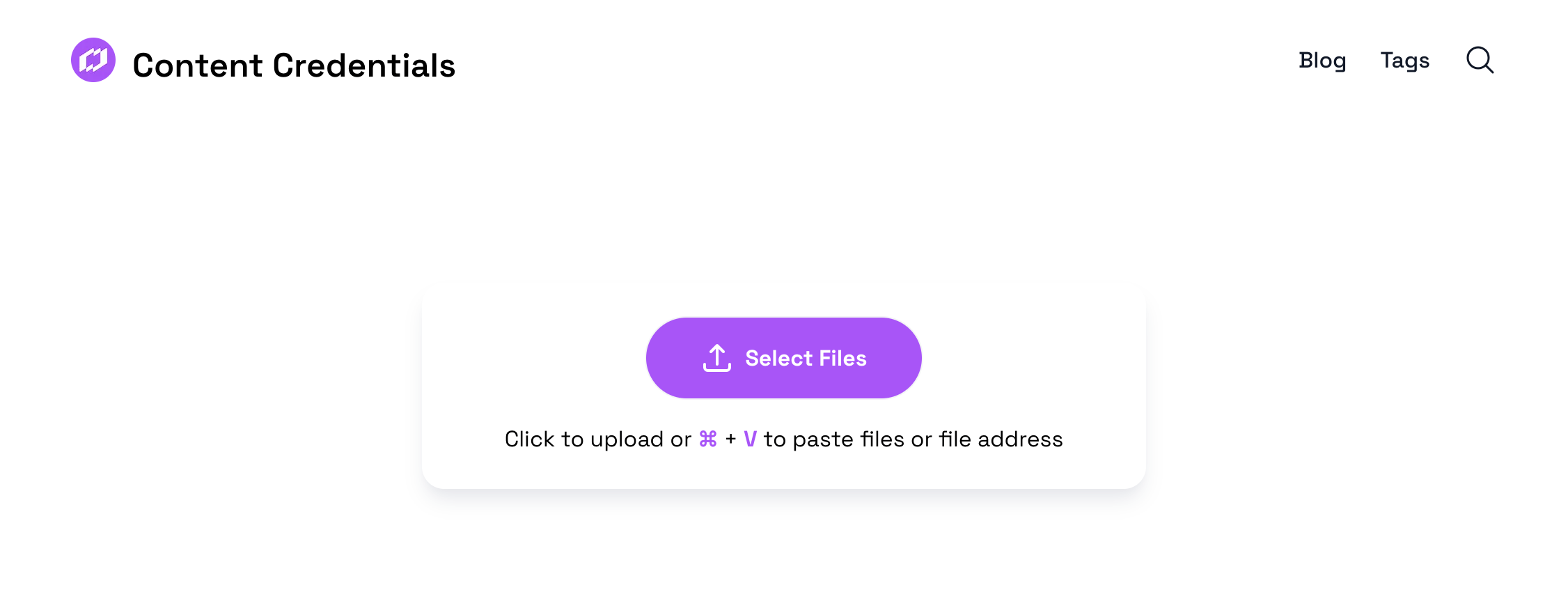
The file will not be uploaded to the cloud, and the verification process is completed locally on your computer. Please feel free to proceed with confidence.
View results
Soon after the files are selected, the content credentials of the files will be displayed.
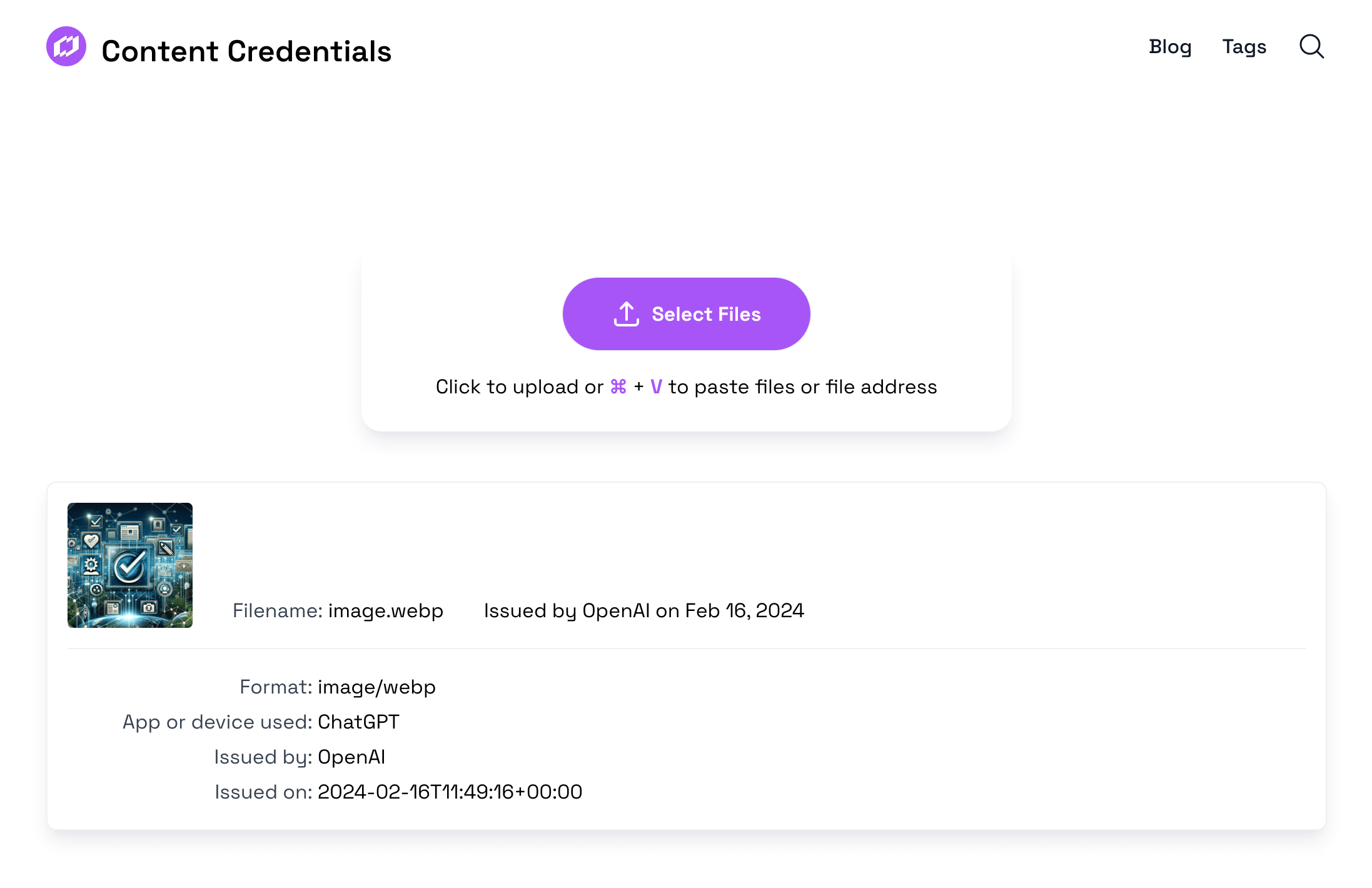
If the files do not have content credentials, it will show "No Content Credential".
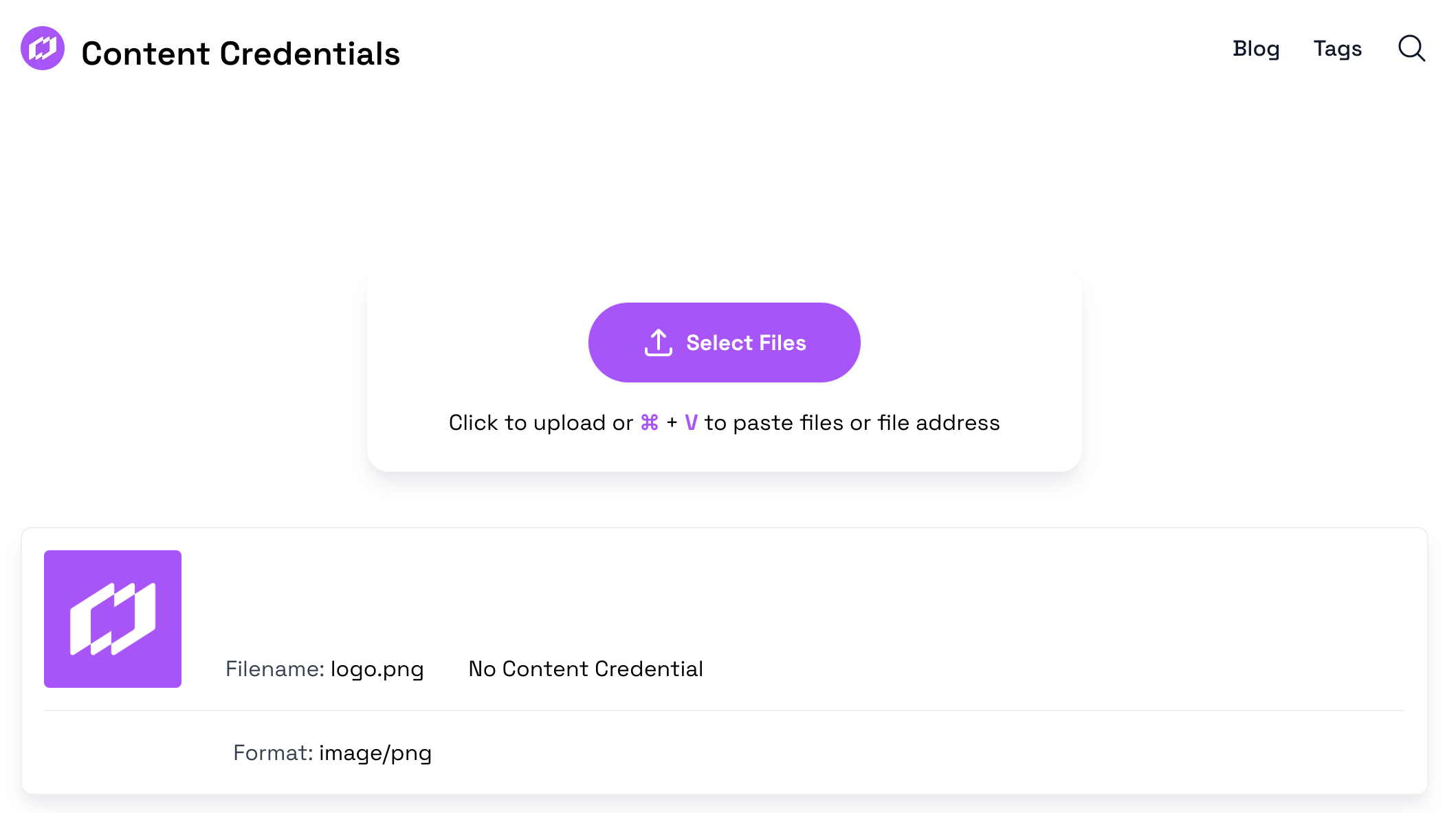
Conclusion
Content Credentials provide a new dimension of transparency and credibility for information on the internet, serving as an important tool for users, creators, and content distribution platforms alike.
- Authors

- Name
- Ethan Sunray
- @ethansunray